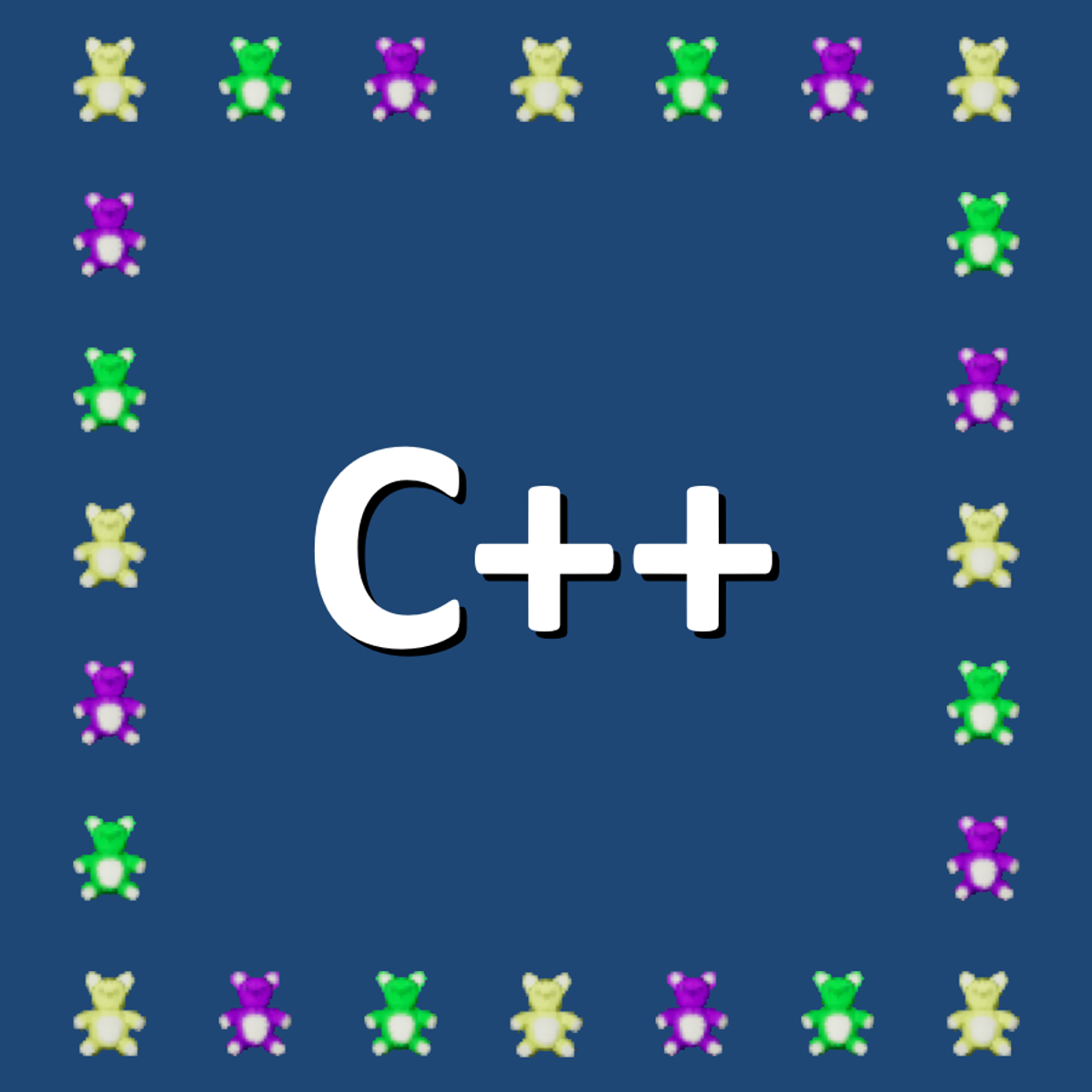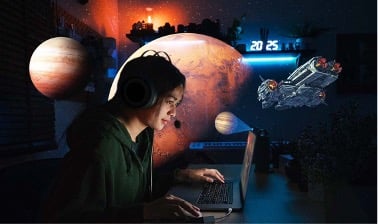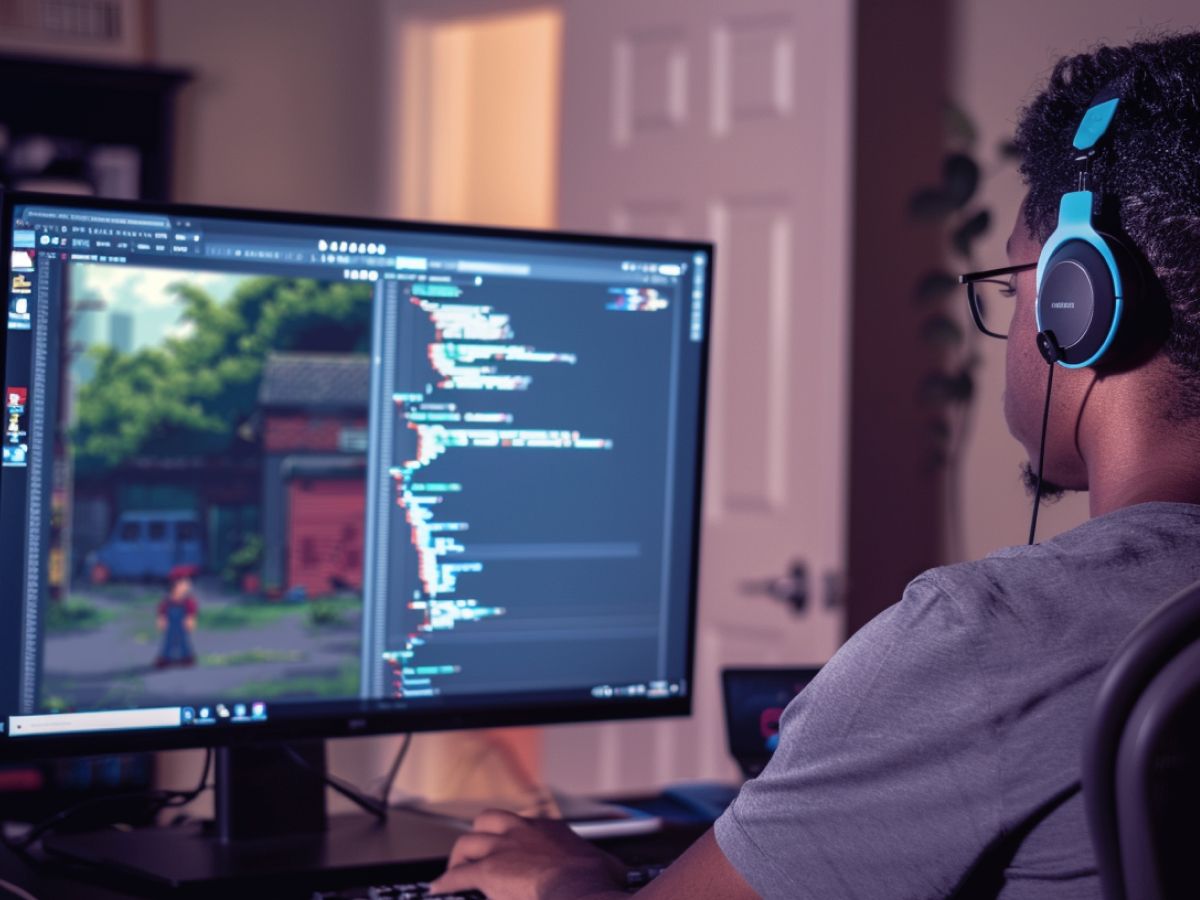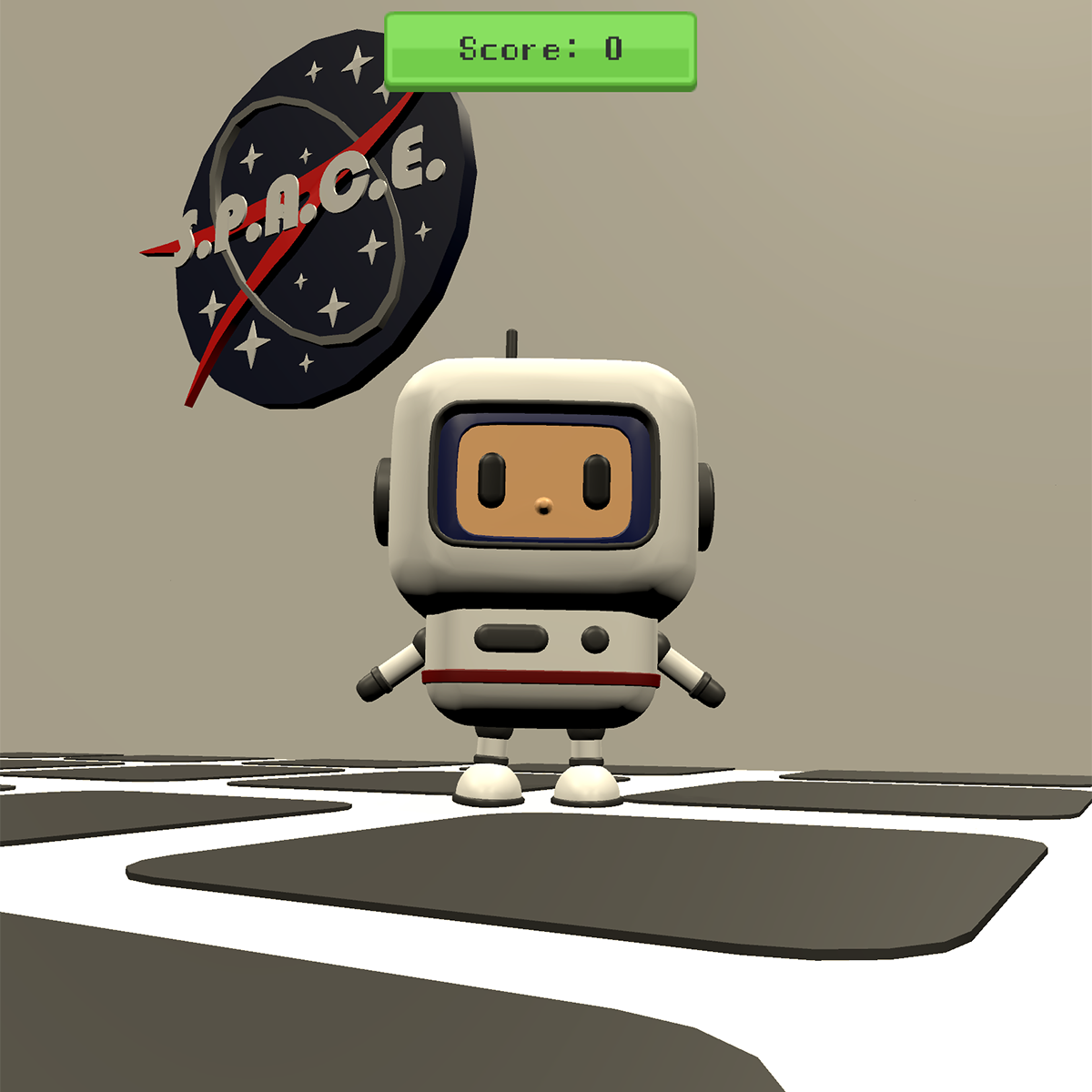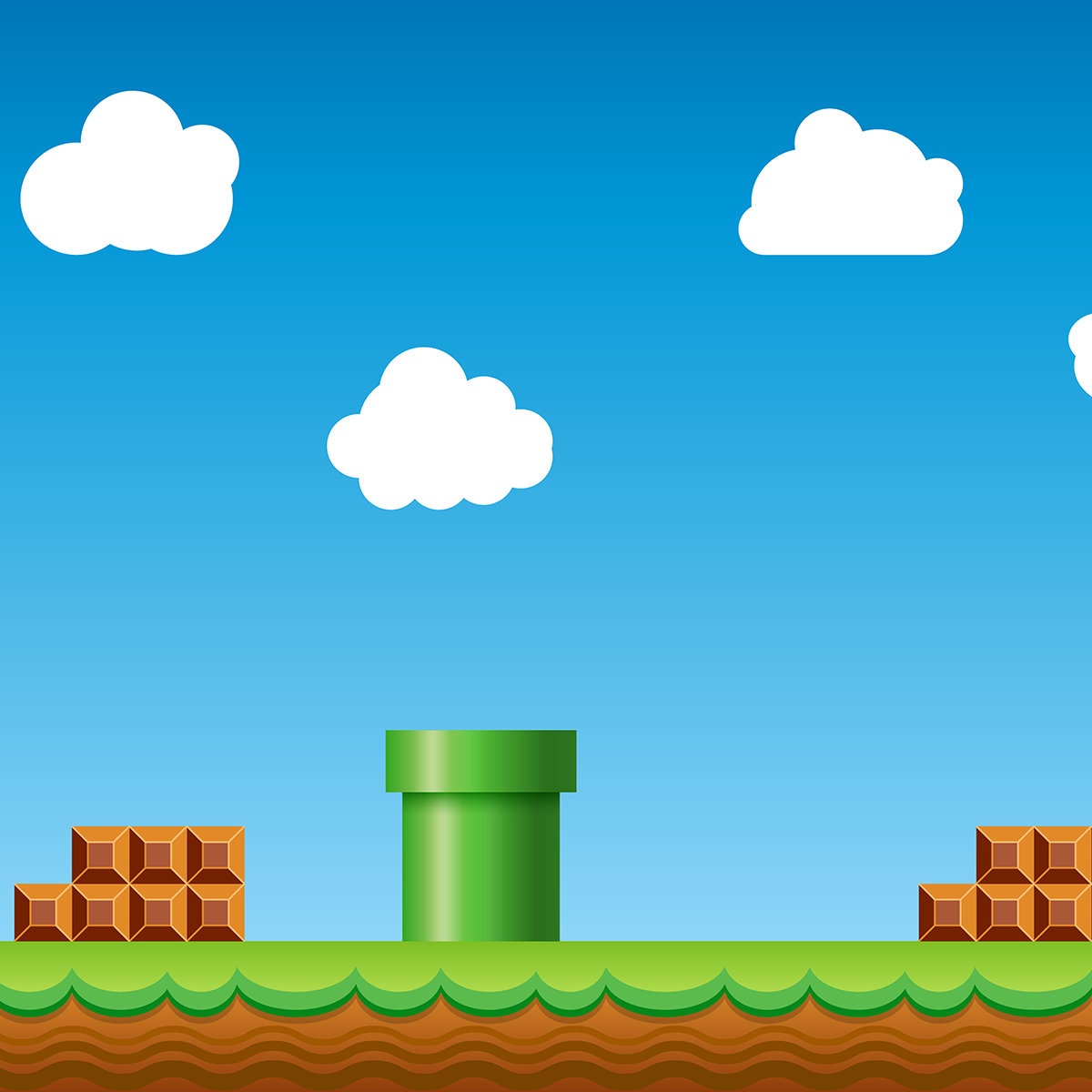- Understanding Programming Languages for Games
- Choosing Your Game Development Framework
- Game Design Fundamentals
- Visual Art and Animation in Game Development
- Learning Path: Starting from Zero Programming Experience
- Learning Path: Experienced Programmers Entering Game Development
- Advanced Topics in Game Development
- Learning Through Genre-Specific Development
- Career Paths in Game Development
- Conclusion: Building Your Game Development Journey

Think of game development as building your own universe. You're not just creating a game, you're crafting experiences that can transport players to new worlds.
Whether you're a coding novice dreaming of bringing your first game to life or an experienced developer looking to break into the gaming industry, this guide will take you through the complex but rewarding journey of game development.
Along the way, we'll introduce online courses you can take to level up your game dev skills.
Understanding Programming Languages for Games
Before diving into game engines and tools, let's explore the programming languages that power modern games. While there are many programming languages available, certain ones have become standard in game development due to their performance, ecosystem, and integration with popular game development tools.
C#
The primary language for Unity development, C# offers an excellent balance of ease of use and performance. It's also used in MonoGame and Godot, making it one of the most versatile languages in game development.
C++
The powerhouse behind Unreal Engine and many custom game engines, C++ provides unparalleled performance and low-level control. While it has a steeper learning curve, it's essential for engine development and performance-critical games.
Python
Perfect for beginners and prototyping, Python powers the Pygame framework and can be used with Godot. While not typically used in commercial game development, it's an excellent language for learning programming concepts and creating simple 2D games.
JavaScript
The go-to language for browser-based games, JavaScript works with frameworks like Phaser and Three.js. It's also useful for game-adjacent web development, such as creating game websites and backend services.
Lua
A lightweight scripting language often used for game modding and embedded within larger game engines. It's the primary scripting language for LÖVE framework and is used in Roblox game development.
Choosing Your Game Development Framework
The choice of game engine or framework will significantly impact your development journey. Each option has shaped some of gaming's most memorable experiences, and understanding their capabilities will help you choose the right tool for your projects.
Unity
Unity has become synonymous with versatile game development, powering everything from mobile sensations like Among Us and Pokemon GO to acclaimed indies such as Hollow Knight and Cuphead. Its strength lies in its remarkable flexibility – developers can create 2D pixel art masterpieces or complex 3D worlds with the same engine. Unity particularly shines in mobile game development, where its optimized build system and cross-platform capabilities have made it the engine of choice for many studios.
While Unity's asset store and vast community resources make it incredibly accessible for beginners, the engine does have its challenges. Large-scale projects can become difficult to manage without careful architecture, and achieving top-tier graphical fidelity typically requires more work compared to Unreal Engine. However, these limitations haven't stopped studios from creating visually stunning games like Genshin Impact, which demonstrates Unity's potential when pushed to its limits.
Unreal Engine
Epic Games' Unreal Engine has consistently defined the cutting edge of game graphics, as evidenced by groundbreaking titles like Fortnite, Final Fantasy VII Remake, and The Matrix Awakens tech demo. The engine's greatest strength lies in its exceptional rendering capabilities and built-in tools for creating cinematic experiences. The Blueprint visual scripting system has also revolutionized development, allowing non-programmers to implement complex gameplay mechanics without writing code.
Unreal Engine's learning curve is steeper than Unity's, particularly when diving into C++ development. The engine also demands more powerful hardware for development, and smaller projects might feel overwhelmed by its feature set. However, for teams aiming to create photorealistic games or large-scale multiplayer experiences, Unreal's robust networking framework and advanced rendering pipeline make it an compelling choice.
Godot
The rise of Godot represents a significant shift in the game development landscape. This open-source engine has gained popularity with titles like Sonic Colors: Ultimate and various successful indie games. Godot's node-based architecture offers a uniquely flexible approach to game design, and its incredibly small engine size makes it perfect for web-based games and small downloadable titles.
Godot 4's release has brought significant improvements to 3D capabilities, though it still trails behind Unity and Unreal in this area. However, its streamlined 2D workflow, built-in physics engine, and support for multiple programming languages (GDScript, C#, and C++) make it an excellent choice for indie developers. The engine's completely free and open nature also means developers never have to worry about licensing fees or revenue sharing.
Building on lightweight frameworks
Many successful games have been built using custom engines or lighter frameworks.
Stardew Valley, developed entirely by one person using Microsoft's XNA Framework (now maintained as MonoGame), demonstrates how specialized tools can lead to extraordinary results. Minecraft's original version was developed using Java and LWJGL (Lightweight Java Game Library), showing that choosing a simpler technology stack can sometimes be advantageous.
PyGame has also become a popular choice for 2D game development, especially for those learning programming through game development. Games like Frets on Fire showcase what's possible with this accessible framework.
For those comfortable with C++, SFML powers numerous indie titles and offers excellent performance with a clean, modern API.
Finally, Love2D, a Lua-based framework, has gained popularity in the indie scene for its simplicity and power, demonstrated by games like Balatro.
Roblox: A Platform for Game Creators
While not a conventional framework, Roblox has evolved from a gaming platform into a significant game development ecosystem. With over 60 million daily active users, it provides developers a unique opportunity to create games that can reach massive audiences immediately.
Using Lua through Roblox's Studio platform, developers can focus on game mechanics and creativity while leveraging Roblox's built-in networking, physics, and monetization systems.
Success stories like Adopt Me!, which has been played over 30 billion times, and Brookhaven RP demonstrate the platform's potential. While Roblox development differs from traditional game development, the skills learned – from Lua programming to game design principles and monetization strategies – transfer well to other areas of game development. Many young developers have started their careers on Roblox, some earning significant income through the platform's revenue sharing model.
Game Design Fundamentals
Before diving into tools and technologies, understanding core game design principles is crucial for creating engaging experiences. Great games aren't just technically sound – they're built on solid design foundations that keep players engaged and coming back for more.
Core Game Mechanics Design
Game mechanics are the rules and systems that create player interaction. The best mechanics are easy to understand but difficult to master, like the portal mechanics in Portal or the building system in Minecraft. When designing mechanics, focus on gameplay loops that keep players engaged and satisfied.
Level Design Theory
Level design goes beyond creating spaces. It's about crafting experiences that teach, challenge, and reward players. Whether you're creating 2D platformer levels like Super Mario Bros. or complex 3D environments like those in Dark Souls, understanding progression and pacing is crucial.
Great level design guides players through new game mechanics and creates memorable moments through environmental storytelling.
Player Psychology and Game Feel
Understanding how players interact with and perceive games is essential for creating compelling experiences. Game feel encompasses everything from the weight of character movement to the satisfaction of collecting items. Successful games create satisfying feedback through animation and effects while creating a sense of progress and accomplishment.
Balancing and Progression Systems
Creating well-balanced games requires understanding how different systems interact. From character progression in RPGs or difficulty curves in puzzle games, it's important to create natural progression that challenges, but doesn't frustrate.
Narrative Design and Player Choice
Even games without traditional stories need to consider how they communicate with players and create meaningful choices. Effective narrative design integrates story elements naturally into gameplay and weaves a sense of consistency into the game's universe.
Visual Art and Animation in Game Development
Whether you're creating a charming 2D platformer or an immersive 3D world, understanding game art creation helps you either develop these skills yourself or communicate effectively with artists. Modern game development offers multiple paths for visual creation, from pixel art to high-fidelity 3D modeling.
Getting Started with Blender
Blender has become the go-to tool for indie game developers and small studios, offering professional-grade 3D modeling capabilities at no cost. Even if you're making 2D games, Blender can be invaluable for creating sprites and animations through rendering 3D models, a technique used in games like Dead Cells and Blasphemous. For beginners, start with basic modeling techniques and simple props before moving to character creation.
Pixel Art and 2D Animation
Pixel art remains a popular choice for indie games, offering both nostalgic charm and practical benefits for small teams. Tools like Aseprite make creating cohesive 2D art accessible to beginners. Start with simple character sprites and basic animations before tackling more complex effects. Games like Stardew Valley and Hyper Light Drifter showcase how pixel art can create stunning visual experiences.
Professional 3D Tools and Workflows
While Blender dominates the indie space, understanding professional tools like Maya and 3ds Max can open doors to larger studios. These industry-standard tools offer robust animation systems and integration with professional game development pipelines. Focus on learning universal 3D concepts that transfer between tools rather than software-specific features.
The visual elements of your game help create memorable player experiences, whether you're crafting a simple 2D platformer like Hollow Knight or an expansive 3D world like Elden Ring. Understanding various aspects of game art creation allows you to either develop these skills yourself or communicate effectively with artists on your team.
Environmental Design and World Building
World building spans from creating simple 2D tile sets for platformers to designing vast 3D landscapes for open-world games. For beginners, starting with 2D environment design or using pre-made assets is perfectly acceptable. Many successful games, like Terraria, prove that compelling worlds don't require complex 3D environments.
When you're ready to explore 3D environments, start with modular design – creating reusable pieces that can be assembled into larger environments. This approach, used in games like Fallout 4, allows you to create expansive worlds efficiently. Tools like Blender and World Machine can help create everything from simple props to entire landscapes.

Visual Effects and Particle Systems
Visual effects add polish and feedback to player actions, critical for any game genre. For beginners, simple 2D effects like collecting coins or explosion sprites are a great starting point. As your projects evolve, understanding particle systems becomes valuable for creating effects like fire, magic, or environmental atmosphere.
Modern engines like Unity and Unreal include robust particle systems that don't require extensive technical knowledge to use effectively. Games like Ori and the Blind Forest demonstrate how particle effects can enhance even 2D games with a magical atmosphere.
User Interface Design
UI design is often overlooked but crucial for all game types. Beginners should start with essential elements like health bars, score displays, and simple menus. Even minimal games need clear, functional interfaces. Study successful games in your chosen genre – notice how Minecraft uses a simple but effective inventory system, or how Celeste communicates important information with minimal UI elements.
Technical Art Pipeline
The technical art pipeline connects your artistic assets to your game engine. While beginners can start with simple workflows, understanding this pipeline becomes crucial as projects grow. For your first games, focus on basic asset importing and organization. More complex aspects like LOD systems, texture atlasing, or shader development can wait until you're creating larger projects.
Essential Skills Priority Guide for Beginners
For those just starting, here's a suggested order of skill acquisition:
- Basic UI design and implementation
- Simple sprite work or basic 3D modeling
- Essential animations for your game type
- Environmental design appropriate to your genre
- Basic visual effects and particle systems
Remember that many successful indie games started with minimal art assets and focused on solid gameplay mechanics. Games like Thomas Was Alone used simple geometric shapes but succeeded through excellent game design and storytelling. As your skills grow, you can gradually incorporate more complex visual elements or collaborate with specialized artists.
Learning Path: Starting from Zero Programming Experience
Game development can seem daunting without coding experience, but many successful developers started exactly where you are. The key is structuring your learning to build confidence through early wins while developing fundamental skills.

Quick Start Path (3-6 months)
This accelerated path focuses on getting you to your first playable game quickly. We'll start with visual scripting tools to understand game logic before transitioning to coding.
Month 1:
- Learn programming basics through Python (15-20 hours/week)
- Focus on variables, functions, loops, and basic object-oriented concepts
- Create simple text-based games to understand game logic
Months 2-3:
- Transition to Unity and visual scripting with Bolt (20 hours/week)
- Complete one small game project using visual scripting
- Begin learning C# fundamentals alongside visual scripting
- Create a simple 2D platformer using basic assets
Months 4-6:
- Move to full C# programming in Unity (20 hours/week)
- Implement basic game mechanics and physics
- Create two small complete games: a puzzle game and a simple arcade game
- Learn basic UI implementation and scene management
Comprehensive Path (12-18 months)
This thorough approach builds a strong foundation in both programming and game development principles.
Months 1-3:
- Master programming fundamentals through Python
- Learn object-oriented programming concepts
- Create several text-based games
- Study basic game design principles
Months 4-6:
- Transition to C# programming
- Learn Unity basics and interface
- Complete multiple mini-projects focusing on different aspects (UI, physics, audio)
- Study software architecture patterns
Months 7-12:
- Deep dive into Unity development
- Learn basic 3D modeling in Blender
- Create three complete games of increasing complexity
- Study animation principles and implementation
Months 13-18:
- Explore advanced topics (shaders, optimization, AI)
- Learn version control and project management
- Create one polished game worthy of publishing
- Build a portfolio website
Learning Path: Experienced Programmers Entering Game Development
For those already comfortable with programming concepts, the focus shifts to game-specific technologies and design principles. Your existing knowledge will accelerate the learning process significantly.
Quick Start Path (3-6 months)
This path leverages your programming knowledge to quickly transition into game development.
Month 1:
- Learn Unity or Unreal Engine fundamentals (20 hours/week)
- Focus on engine architecture and common patterns
- Complete engine-specific tutorials focusing on your preferred genre
Months 2-3:
- Deep dive into game physics and mechanics
- Learn scene management and prefab systems
- Create a prototype in your chosen genre
- Study game optimization techniques
Months 4-6:
- Implement advanced features (save systems, multiplayer basics)
- Learn shader programming fundamentals
- Complete one polished game
- Study game feel and user experience principles
Comprehensive Path (12-18 months)
This thorough approach covers all aspects of modern game development.
Months 1-3:
- Master your chosen engine's architecture
- Learn game mathematics and physics
- Study game design principles
- Create multiple prototypes exploring different mechanics
Months 4-6:
- Learn graphics programming and shaders
- Study animation systems and state machines
- Implement advanced input systems
- Create a medium-scope game
Months 7-12:
- Deep dive into performance optimization
- Learn multiplayer networking
- Study procedural generation
- Create systems for data-driven game design
Months 13-18:
- Master advanced engine features
- Learn CI/CD for game development
- Study advanced graphics techniques
- Create one ambitious project integrating all learned concepts
Both paths include practical project work throughout, but the longer path allows for deeper exploration of advanced topics. Remember that these timelines assume consistent dedication to learning and practice. They can be adjusted based on available time and specific goals.
Advanced Topics in Game Development
As you progress in your game development journey, you'll encounter specialized areas that can dramatically enhance your games and career prospects. These advanced topics represent the cutting edge of game development, where technical expertise meets creative innovation. While not essential for beginners, understanding these areas can help you create more sophisticated games and open up specialized career opportunities.
Shader Programming
Custom shaders allow you to create unique visual effects, from stylized cel-shading to realistic materials and environmental effects. Beyond just visual appeal, shader optimization plays a crucial role in maintaining performance while achieving your desired aesthetic.
Physics Programming
Game physics goes far beyond basic collision detection, encompassing complex simulations of fluid dynamics, cloth, and particle systems. Understanding physics programming allows you to create more immersive worlds where objects interact naturally and predictably.
Procedural Generation
Creating vast worlds and endless content variations through algorithms is both an art and a science. Procedural generation can help create anything from randomized dungeons to entire planets, making games more replayable while reducing development time.
AI and Behavior Systems
Modern game AI encompasses everything from basic pathfinding to complex behavior trees and machine learning integration. Advanced AI systems can create more engaging NPCs, challenging opponents, and dynamic worlds that respond to player actions.
Graphics Optimization
Pushing visual boundaries while maintaining performance requires deep understanding of rendering pipelines, LOD systems, and platform-specific optimizations. This knowledge becomes crucial when targeting multiple platforms or creating graphically intensive games.
Networking Architecture
Creating smooth, responsive multiplayer experiences requires expertise in network protocols, latency compensation, and state synchronization. Understanding networking architecture is essential for both competitive games and cooperative experiences.
Learning Through Genre-Specific Development
One of the most effective ways to learn game development is through courses focused on specific genres. These courses offer a practical framework for applying concepts you've learned, from programming fundamentals to game design principles, in the context of familiar game types.
First- and Third-Person Shooter
First-person shooter courses teach essential concepts like player movement, weapon systems, and enemy AI, while building an understanding of 3D space and player perspective. Third-person action games add character animation complexity and camera management to these foundations. These genres excel at teaching core concepts of player feedback and game feel.
Platformers and Strategy
For those interested in 2D development, platformer courses offer excellent starting points for understanding character controllers, collision detection, and level design. Tower defense and strategy game courses excel at teaching system design, resource management, and AI behavior patterns. These genres particularly shine at demonstrating how to create engaging gameplay loops with relatively simple mechanics.
Roguelike, RPG, and Survival
Roguelike, RPG, and survival game courses teach procedural generation, inventory systems, and complex interaction between multiple game systems. These genres are particularly valuable for learning how to create replayable experiences and manage game state.
Racing
Racing game development provides an excellent foundation in physics simulation and vehicle dynamics. Whether creating arcade-style racers or simulation experiences, these courses teach sophisticated concepts like vehicle suspension systems, tire friction models, and track design principles. Racing games also excel at teaching checkpoint systems, lap timing mechanics, and optimizing performance for smooth gameplay. The genre offers unique challenges in camera systems and teaching developers how to create a sense of speed while maintaining player control.
The benefit of genre-focused learning extends beyond just technical skills. These courses help you understand genre conventions and player expectations, teaching you when to follow established patterns and when to innovate. They also typically result in a complete, polished game for your portfolio, demonstrating your ability to take a project from concept to completion.
Career Paths in Game Development
Breaking into the game industry requires passion, technical skills, and resilience. While it’s fulfilling to see millions enjoy your creations, the path is challenging.
Competition is fierce, with studios receiving hundreds of applications per role. Crunch time remains common, though the industry is slowly shifting toward more sustainable practices. Salaries, especially at entry-level, are often lower than in traditional software roles, but the trade-off is creative satisfaction and working on projects that bring joy to millions.
Game development is highly collaborative, involving teams of artists, designers, and programmers united by a shared passion. Success demands continuous learning as technologies and player expectations evolve. Despite the challenges, the reward of seeing players enjoy something you helped create makes it all worthwhile.
The game industry offers diverse career opportunities, each contributing uniquely to game creation:
Gameplay Programmer
Core responsibility: Implementing game mechanics, player controls, and interaction systems. You'll work closely with designers to bring game features to life, from character movement to combat systems. Essential for all game types, from platformers to RPGs.
Engine Programmer
Core responsibility: Optimizing and extending the game engine's core systems. You'll work on fundamental systems like rendering pipelines, memory management, and platform-specific optimizations. Critical for larger studios and companies developing their own engines.
Technical Artist
Core responsibility: Bridging the gap between artists and programmers. You'll create tools for artists, optimize art assets, and develop shaders. Particularly important in 3D games and visually distinctive titles.
Tools Programmer
Core responsibility: Creating and maintaining development tools that help other team members work efficiently. You'll build level editors, asset management systems, and automated testing tools. Essential for larger projects and studios.
Graphics Programmer
Core responsibility: Developing and optimizing rendering systems, implementing special effects, and ensuring visual quality. You'll work with shaders, optimize performance, and implement new rendering techniques. Critical for visually ambitious projects.
AI Programmer
Core responsibility: Creating believable character behaviors, pathfinding systems, and game logic. You'll develop systems that make NPCs feel alive and create challenging opponents. Important for games with complex NPC interactions.
UI Programmer
Core responsibility: Implementing game interfaces, menus, and HUD elements. You'll work on making games intuitive and accessible while maintaining visual consistency. Essential for all game types.
Backend Developer
Core responsibility: Creating and maintaining server infrastructure for online games. You'll work on networking, databases, and online services. Critical for multiplayer games and live-service titles.
Conclusion: Building Your Game Development Journey
Success in game development comes from combining technical skills, creativity, and persistence. Whether you're starting from scratch or building on existing programming knowledge, the path to creating games is more accessible than ever.
Remember that many successful games started as simple projects. Focus on completing small games first, learning from each project, and gradually increasing complexity.
Join game development communities, participate in game jams, and don't hesitate to share your work, even if it's not perfect. Every successful game developer started somewhere, and many of today's popular indie games were created by developers who followed similar learning paths.
The skills you develop aren't just applicable to games. They also translate well to other software development fields. This makes game development an excellent path for general programming expertise.
As you progress, remember that game development is an iterative process. Start small, build consistently, and keep learning. The path may seem long, but with dedication and the right resources, you can turn your game development dreams into reality.